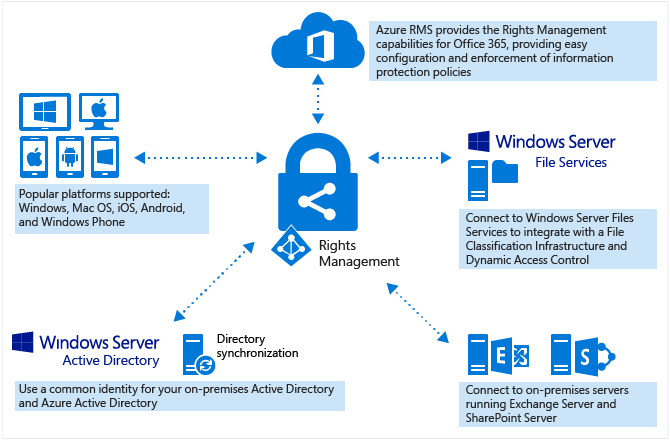Azure Rights Management Services (RMS) is the solution to the problem of protection documents after they have left you organisation as they move across different platforms such SharePoint, Exchange, and OneDrive, and maintains permissions while saved online and offline.
Rights management doesn't just encrypt files; it encrypts them so only specific people can open them (rather than anyone with the password) and works on all Microsoft Office documents including Word, Excel, PowerPoint and even email within Outlook. Full list of growing applications here :
https://docs.microsoft.com/en-us/information-protection/get-started/requirements
The RMS sharing apps for Android and IOS can open protected versions of .TXT, .XML, .JPG, .PDF, .PNG, .TIFF, .BMP and .GIF files (with the usual variations like .JPE and .JFIF).
Previously you would of needed a standalone server and trust to other Active Directoy domains, however now with Office 365 any size company and use this service
To make sure the viewers of the file are the correct recipients ..
This is done by the collection and monitoring the following information about the file
What device it’s accessed from
What device it’s sent from
What device it’s sent to
What application accesses it
Whether it’s accessed online or offline
Uses
Look no further than the recent US elections of how this solution could of saved some embarrassment!
Limitations
If you send an RMS protected email to a Gmail account then the recipient will not be able to open it using the browser-based Gmail interface. Instead they will see an error that reads: “This message uses Microsoft Information Protection solutions. Open this item using an email application that supports protected messages, such as Microsoft Outlook.”
You can block printing and screen capture, but if someone with enough time can capture an image of the open document with print screening or they can just pull out a phone and take a picture.
It is recommended that before purchasing this solution you sit down and test this with a provider to make sure this is the right solution for you!
Cost
£1.50 / User / Month