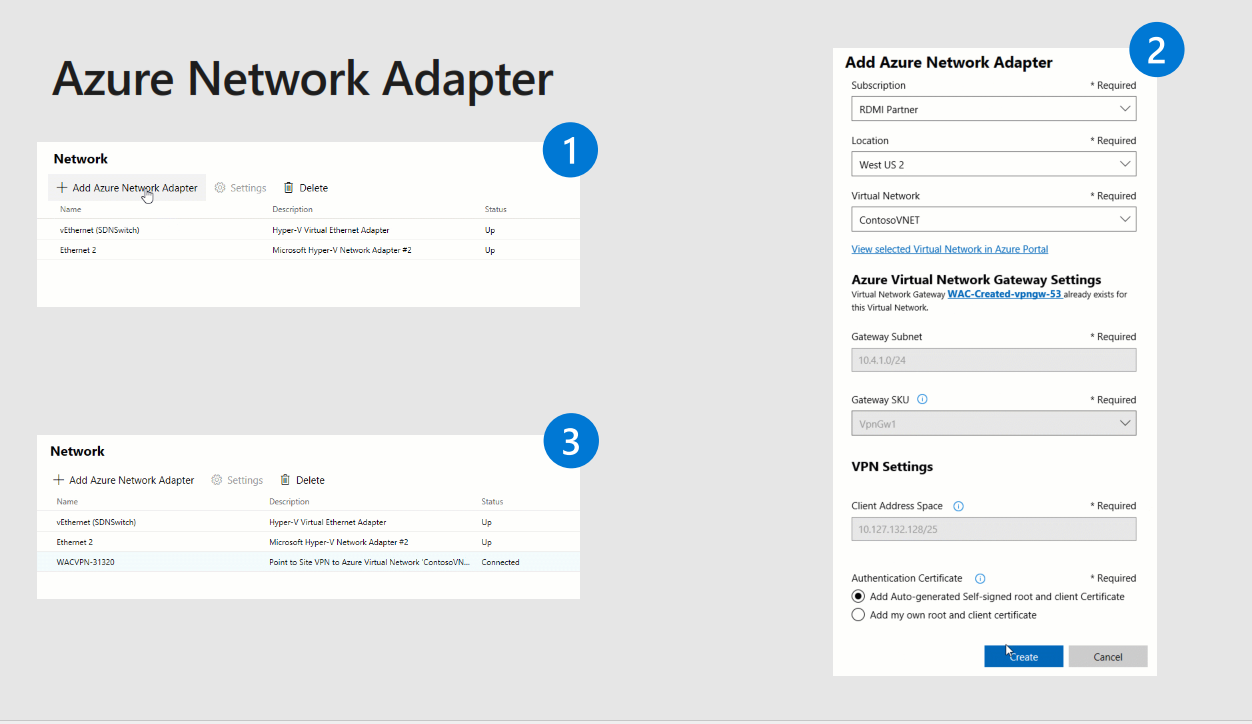The Start menu is back - We've missed you , and so have our customers. Classic Start is a default install for customers with 8.1 installed, however Microsoft have listened to the users and brought this back!
Inbuilt upgrader from Windows 7 just works - Not much explaining here , Microsoft has come along way since the Vista days of the updater breaking a load of Apps and Drivers. You are warned before of programs that might have issues and are made to uninstall these before update.
Stable - We've skipped a release (8.1) , Check below, Microsoft usually skips a good OS per release
- WIndows 2000 :)
- Windows ME :(
- Windows XP :)
- Windows Vista :(
- Windows 7 :)
- Windows 8.1 :(
- Windows 10 :)
Built for touch - Like 8.1 Microsoft are making the User interface easy so this can be used on your Surface Tablet, Phone and Laptop with Touch Screen easily. Also Microsoft Office finally works with touch!
Buil in Apps and App Store - Adobe Reader Client, Maps , Media player , Mail and Photo Viewer all included in the operating system and there's a store to find new applications without the risk of running into Virus on internet fake stores!
Built for Cloud - Small business now can use an Active Directory account linked to their Email Address for management without needing an on-premise server
Updates Slipstreamed - Microsoft is continuing to release new updates on a daily basis. That means instead of waiting to release new features through a service pack or major release,
Free - It's was a Free Update util 2016 July for a whole year as long as your current license of windows is Valid. This link still might help you https://www.microsoft.com/en-us/accessibility/windows10upgrade