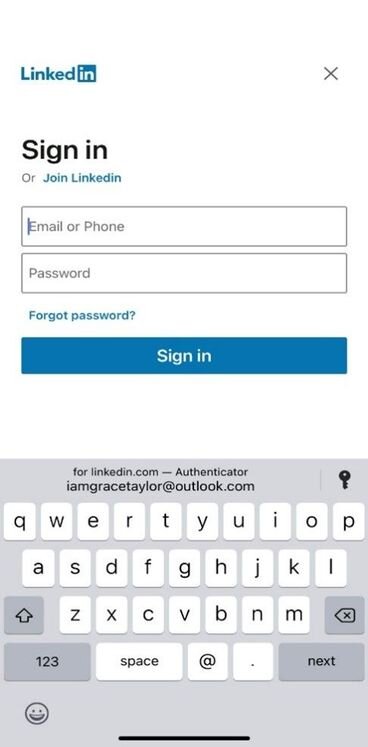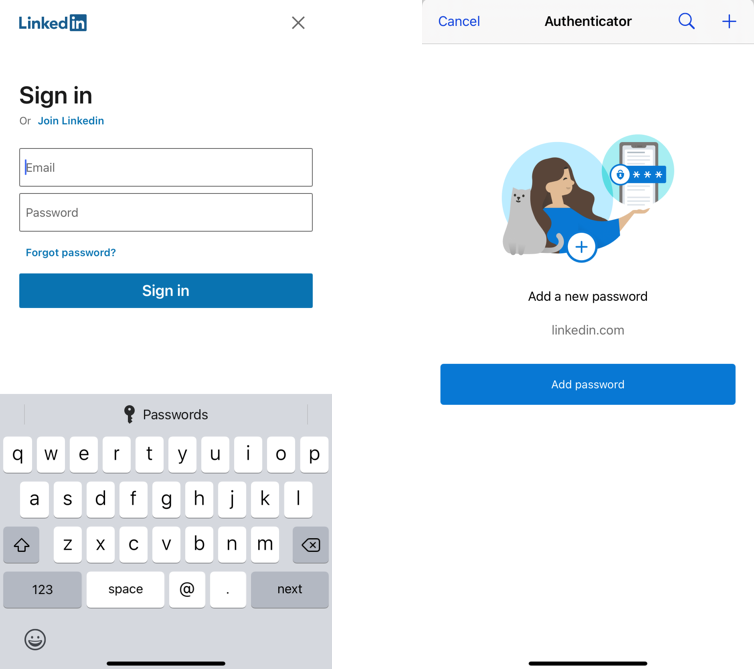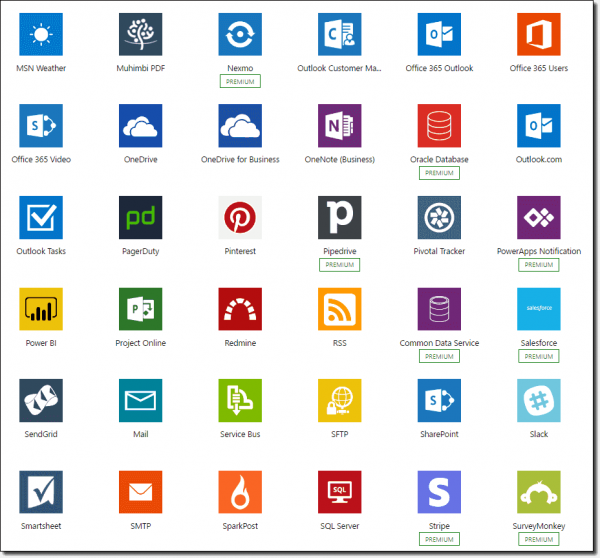What is Windows 10 Enterprise E3
This is basically Windows 10 for Enterprises with Software Assurance.
What's Software Assurance? It's something you purchase with Microsoft products as a subscription to give you future upgrades on the product such as the next version of Windows or new features free of charge, and also roll back functionality. Roll back to Windows 7 if you want ( good for software that is not supported on 10 however you need to license your enviroment )
Benefits of Going E3 Enterprise
Support from one to hundreds of users. Although the Windows 10 Enterprise E3 in CSP program does not have a limitation on the number of licenses an organization can have, the program is designed for small- and medium-sized organizations.
Deploy on up to five devices. For each user covered by the license, you can deploy Windows 10 Enterprise edition on up to five devices. E.G.
Your Office Laptop
Your Office Computer
Your Office Tablet
Your Home PC
Your phone!
Move licenses between users. Licenses can be quickly and easily reallocated from one user to another user, allowing you to optimize your licensing investment against changing needs.
Why do I need E5?
E5 adds a new security service called Windows Defender Advanced Threat Protection (ATP). This is a cloud service that takes behavioural data from sensors built into Windows 10 and provides insights, detections and recommended responses. No matter what anti-malware product is installed on a PC, it’s only as good as the known threats it has been designed to block, the ATP service looks at behaviour and reduces the impact of a compromise either of a device itself or a user interaction.
While this can work with third party anti-malware tools, it can also be used to provide a complete Microsoft security system, effectively allowing replacement of other vendors as designed to integrate with the built-in Windows Defender anti-malware in Windows 10.