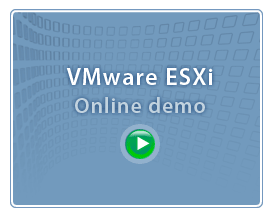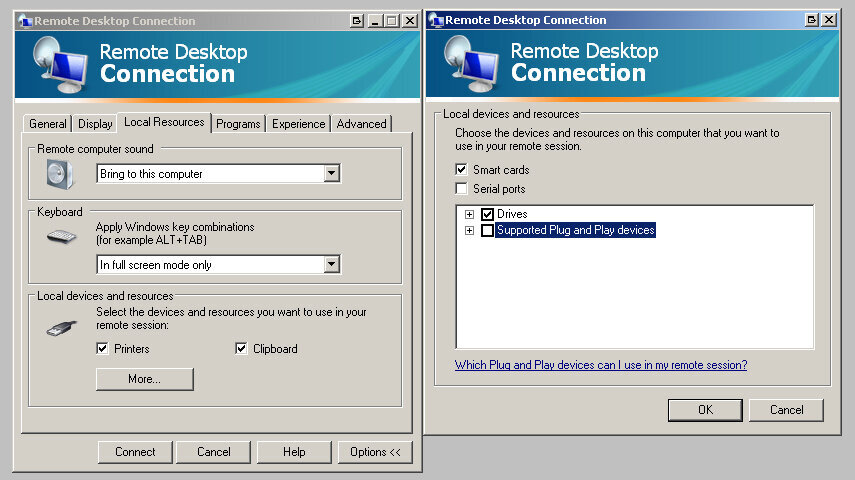We are pleased the announce to sucessful migration of one small business 2003 domain , and two active directory standard 2003 domains into a 2008 Active Directory Forest. All together there was a total of 300 + Users and Computers to be migrated over the course of a 2 month period. The new 2008 Domain was setup by Response-IT which runs on a fully redundant VMWare ESX platform across 3 sites with three Storage Area Networks and 9 Physical Servers across the sites. Not only did all the User machines migrate across sucessfully as well as all the user accounts with their Active Directory Permissions and Exchange 2007 Calendar/Mailbox permissions, but we also had sucess in the full migration of all the Group Policy Security settings.
The migration also involved an upgrade From Exchange 2003 to Exchange 2007 , an implementation of a global Distrubuted File System and a VPN Cisco Mesh between all three sites. We also upgraded the sites Blackberry Enterprises Servers from Version 4 to Version 5 without the need for users individual blackberrys to be migrated manually. Due the moving away from Small Business Server's Remote Webworkplace we setup Windows Server 2008 Web Access which not only allows users to access Outlook over the terminal services Remote App Interface, but they also can login to a terminal Server or their own computer. This was a very easy step to get remote workers migrated as easily as possible either back to their machine @ work or to the new Terminal Server.
End users were migrated painlessly using the Active Directory Migratation wizard which modified the permissions on their local profiles so they could be accessed on the new domains. Each user was migrated in under 10 minutes due to a carefully planned migration checklist as well as lengthy testing to ensure the ends users got back their machines quickly and without major modifications.
Overall the migration was a huge sucess for Response IT and ADS!