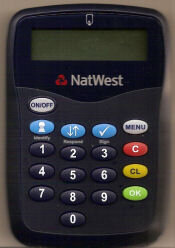It's rare but exciting to see some software come out to make a technicans life and users faster. When a computer itially starts, it starts up a load of applications in the background so when you do actually run the program it's already waiting in the background so it opens faster in principle. However this does lead to a longer bootup time, and sometime you will only open the application once every few months. For example Adobe Reader, Blackberry Desktop Manager and Mircosoft Office Groove and the examples of the programs I stripped out of my boottime. Adobe Reader isn't even my default PDF Viewer, Desktop Manager only needs to be used for the backup and switching of blackberrys and I don't use Groove. Granted anyone who knows there way round a computer could of done this by looking in the Startup Folder, MS Config and even the low level registry however there has been no clear way before, to time how long each of these applications add onto your total boot time! Not only do they hinder the normal startup task of your computer but they also increase your memory useage of your computer, for some this can cause issues!
Welcome Soluto, a simple tool which you install , restart your computer , and it gives you a nice run down of what's running at startup , how long it takes and useful advice of if you should pause items in startup or delay them. The software's in beta and ready to download here
There is one issue I have found, installing Soluto, means it will need to run every startup , and at it states through it's logging , it takes 5 seconds to boot. I hope this software/company will start adding some more features and functions to their software!