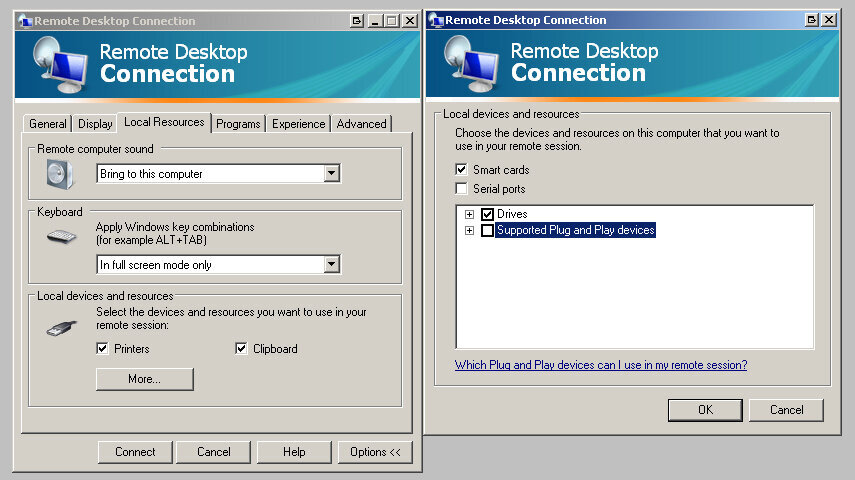IT news site The Register has a story about Hewlett-Packard's ludicrous packaging habits. I've actually had first-hand experience of this. I once ordered 26 licences for some of HP's software tools (each licence was a single sheet of A4 paper with the licence code on it). Each licence was individually packed in an envelope. Each envelope was individually packed in a cardbox box, with foam packaging to protect the delicate contents. These cardboard boxes were then packed into larger cardboard boxes with more foam packaging and finally the whole lot was strapped to 2 full-size shipping pallets and delivered to me. All that, for 26 sheets of A4 paper.

HP also emailed me the licence codes.
(HP aren't alone in doing this. Dell are also notorious for shipping out tiny, non-delicate items in massive packaging.)
Green IT can be done. But not all your suppliers will play along...