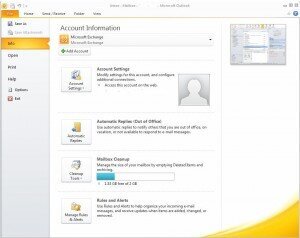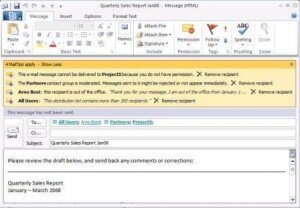Office 2010 has just arrived at MSDN so we have all upgraded our betas to full versions! This post was going to start as a post about Office 2010 , but theres too much to add so I will start with the main day to day tool Outlook 2010
Since Netcaptor first introduced it, till Microsoft recognised this easy method of changing windows , Office Tabbed viewing has been the best way to browse around your application. At last we see this brought into it's full effect in Office. There's been careful though of all the ribbons and there icons , and I can tell how easy the tranisation will be for users and also show them features in office they never knew existed.
The main file menu brings up useful information like your Email Mailbox storage limits, Out of Office, Account settings and even a Webmail link ! This was a really smart idea, I know it will take strain off of IT Managers when there's an issue with outlook and a user can just go through webmail without any phonecall needed!
If someone emails a calendar appoitment that conflicts with an existing appoitment, not only will it tell you this , but it automatically brings up the conflicting appoitment in your email view for you to rearrange or cancel.
Outlook 2010 has been built around it's social connect feature , syncing your contacts with well known social networks. It comes off the shelf supporting LinkedIn , the Business Social network and ...... MYSPACE !!!??? I guess this is Microsoft is keen to develop the email and work collaboration for Schools as the average MySpace user is less than 24 .
Really suprised there is no off the shelf facebook intergration, LinkedIn ( all be it business minded ) has been very slow off the start with some of its features such as adding pictures and syncronising contacts with mobile devices .... I'm really suprised about the lack of the worlds most used social networking site Facebook even if it is mainly used out of work, there still is a strong place for it inside the corporate world due to it's information and users. Even more confused about the missing Windows LIVEintergration , I can only presume something fancy is going on with Mircosoft Communictor
MailTips - MailTips is a new tool that will:
- Warns you when you are about to send an email to a distribution list , and lists the total number of reciepents
- Warns you when composing a new message, that the user in your organisation is Out of the Office and will show you their "out of office message"
- Warns you if the message you are about to send will be going to a mailbox that is full or even that will push you over your quota limit saving you time and unnecessary emails!
- Warns you when you have been copied in on an email and you choose to reply to all. Replying to all will let all the other recipents you have been copied in on the email in the first place!
- Warns you when you compose a new email and the recipients are a mix of people internally and externally to the company
I would of really liked to see this mail tip : http://sites.google.com/site/markbird/ , Thunderbird has is it now and we've all do to the end of an email without attaching!
MailTips do require Exchange 2007 , which you should have by now with this version of Microsoft Office!
Alas , you can't please everyone, and I do agree with them about being still upset about Microsoft Word being used as the offical email editor in Outlook. Many a time I have had to modify or fix HTML pages created by Word, this needs to be fixed for the benifit of document collaboration and the move over to Office Web Applications