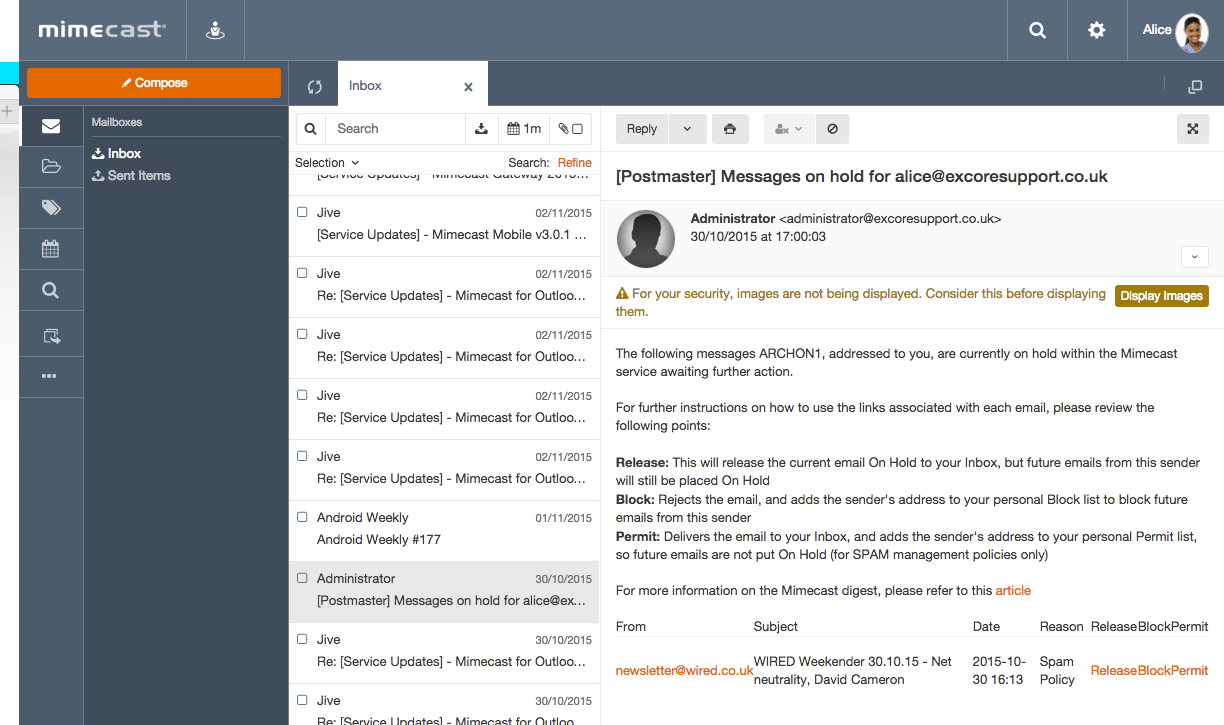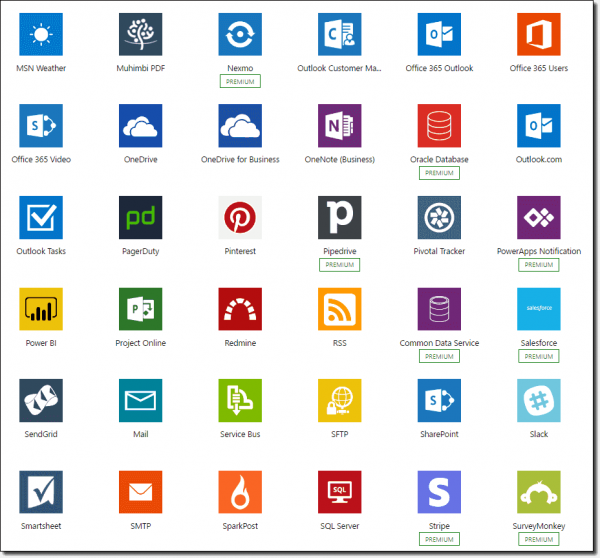Microsoft are coming around to copying all VM's and services available on Amazon's AWS e.g. Snowball ( Azure Databox ) and Glacier - ( Azure Archive )
One of these is the B Series ( Amazon's T2 released in 2014 ) , which are Microsofts Burstable VM range, that can burst when needed to 100% CPU. You have a specific amount of CPU credits which you can use for these bursts during the day to make sure you are not overusing the VM. Once you run out of credits your CPU is capped ( like your home broadband if when you go over the limit ) until you build these credits up.
To get a better understanding how much credits are banked per hour per different VM size, have a look at the following table.
| VM size | Credits banked / hour | Max banked credits |
|---|---|---|
| Standard_B1s | 6 | 144 |
| Standard_B1ms | 12 | 288 |
| Standard_B2s | 24 | 576 |
| Standard_B2ms | 36 | 864 |
| Standard_B4ms | 54 | 1296 |
| Standard_B8ms | 81 | 1944 |
How do you know when you have used all your Credits up?
The Azure service you are looking for is Azure Monitor with its metrics. The metrics are directly included in the VM blade of an Azure VM.
Here you get two different monitoring options for the credits.
- [Host] CPU Credits Consumed
- [Host] CPU Credits Remaining
Uses
Email Parser
You do not know when these will be coming in however you may need to do specific work on the email when it does throughout the working day. The same can be said for any parsing work.
A GIT Code repository
You only need high CPU for PUT and PULLs requests to a code repository.
Transcription Services
Same as your email parser you have no idea when these transcriptions will be coming in, however when they do , they need to be actioned straight away.
Relational database
such as MySQL or SQL Server – on a virtual machine. Normally, you’re performing run-of-the-mill read queries that aren’t particularly expensive, but at the end of the week, you need to run a series of huge, complex reports that really eat up processing time.
Low priority Internal tools which have relatively low traffic
To participate in this preview, request quota in the supported region that you would like. After your quota has been approved, you can use the portal or the API’s to do your deployment as you normally would.
Launching the preview with the following regions, but expect more later this year:
- US – West 2
- US – East
- Europe – West
- Asia Pacific – Southeast
These are offered in Preview Currently which means they shouldn't be used in a production environment due to lack of warranty ( https://azure.microsoft.com/en-us/support/legal/preview-supplemental-terms/ )